QMS / CAQ with QDA
The orchestration of all quality instruments in a single suite
The quality management software QDA (Quality Data Analysis) from QDA Solutions is the powerful solution for collecting quality data and for the sustainable optimization of all your processes. From planning to production, from shop floor to top management, across plants and along the supply chain - with QDA you get the necessary transparency in all control loops to validate and execute your business decisions.
With QDA, companies of all sizes and industries are able to cover all aspects of quality assurance and quality management. QDA is just as lean and just as comprehensive as you need it. The modular structure allows the solution to be initially implemented with minimal effort and, if necessary, functionally expanded and gradually rolled out in additional areas of your company.
Its large number of modules and tools along with centralized data management allow seamless integration into your IT environment. The scalability and configurability as well as extensive customization options through QDA's script API make it unique in the world. That is why we are convinced that QDA adapts to your existing processes like no other QMS system!

Solutions
Data Collection / SPC
QDA's SPC solution guarantees easy acquisition of results in production and controls the interaction of people, products and processes through exemplary operator guidance. Due to the possibility of integration with complaints / action management and FMEA, the demand for a continuous improvement process (CIP) is lived and competitiveness is increased. In addition to real-time data collection via cable, radio and OPC, measurement data can also be imported file-based (CSV, XML, DMIS, Q-DAS, etc.) or using custom interfaces. Statistical methods and distribution models can be adjusted as required and assigned to measurement characteristics individually. QDA's version control and product variant tool complete a powerful tolerance management.
LIMS
The laboratory information and management system optimizes the workflow in the material testing lab. It dramatically reduces manual efforts and avoids invalid entries. Laboratory workflows are supported from specimen receipt all the way to the automated creation of test certificates. Special-purpose inspections are managed just as much as regular measurements for production. This frees up resources for constantly growing tasks in your lab environment. The included Time & Resource Management tool provides automatic scheduling and gives access to resource usage reports, helping to make the right organizational decisions. QDA's Order Management allows the qualified recording of freely definable order types, capacity planning, order tracking and monitoring. Your laboratory organization including specimen management can be sustainably optimized and your internal clients love being able to query the status of their orders at any time.
We connect your very diverse test equipment landscape to QDA using file based imports (CSV, XML, DMIS, Q-DAS, etc.), bi-directional communication (Zwick, DataMyte, etc.) and real-time interfaces (cable, radio). Believe us - there has not been a devices we couldn't hook up to QDA!
Non-Conformance Management
Our Non-Conformance Management helps you to profitably exploit the potential of complaints and internal quality deviations. Consistent evaluation of issues and incidents offer the possibility to continuously optimize quality of products and processes (CIP). Automated workflow definitions are used to identify problem areas and help to eliminate them and meet standard requirements (CAPA). Flexible evaluations and integration with existing ERP systems also allow you to carry out further analyzes of your business processes.
Communication with suppliers and customers takes place via 8D reports. The integration of measurement data acquisition/FMEA to QDA or of QDA with ERP and other external systems within your company is easily possible, as is communication with external organizations.
APQP - Quality Planning
The integrated advance quality planning simplifies the complex process of documentation in product development and saves time and resources. It supports communication with the customer and helps to meet internal and external requirements more easily. The solution allows an interactive linking of project scheduling, Design and Process FMEA, Control Plan, Process Flow Chart, MSA and PPAP. Even later integration with SPC inspection plans is possible.
Supplier Management
QDA's Supplier Management brings your quality philosophy to your suppliers. The integration of incoming goods, ERP, audits, action management and NCR's help develop your supplier quality. Configurable sampling plans including skip lot mode are supported.
In addition to the results from goods receipt, freely definable criteria whose sources lie beyond QDA can also be included as KPIs within the integrated supplier evaluation.
Gage & Tool Management
The Gage & Tool Management solution optimizes your processes related to Metrology. Cost control, traceability, MSA, optimization of the measuring equipment workflow and integration with other QDA modules ensure compliance with given standards. Notifications about calibration and maintenance dues can be automated. Wherever possible, SPC inspection plans may be reused for internal calibration to reduce planning efforts. External calibration reports are as well integrated to ensure a fully centralized data management.
Defect Tracking and Visual Inspections
QDA supports you in conducting visual inspections and audits correctly. In the case of quality controls, incidents or the handling of dangerous goods, it ensures that all steps are carried out properly and errors are avoided. Defects may be recorded using checklists or quantitative inspection plans. Visual data acquisition with interactive part images is particularly convenient. These smart images are based on the MIBA technology originally developed by Daimler.
CMM Data Management
The CMM Data Management is the integrated solution related to dimensional metrology. The unrivaled Import Manager takes care of the automatic import of any file-based measurement results, takes over the creation of characteristic master data from external systems and supports the worker in the plausibility check of inspections before they are transferred to the system. Tactile and non-contact coordinate measuring machines (CMM) as well as optical measuring systems both in the metrology lab and in-line represent the typical data sources.
Present the results with QDA's Report Designer, which was groundbreaking when it was first launched some 30 years ago and was unparalleled in the QA software scene. Create striking graphical reports, custom tailored to your corporate CI and your evaluation needs.
With the addition of an integrated CAD viewer and QDA's Lab, Resource and Action Management you have a comprehensive quality management system that covers all aspects of running a dimensional metrology center.
Additional Industry-Specific Solutions
Paint Shop - Color Management
QDA Color Management manages all quality-related data that arises during the painting process. It not only compares the look and appearance of different add-on parts to the body, but also the layer thickness or the surface condition of the paintwork as a whole. Color results (measuring and visual), individual or total layer thicknesses, orange peel and gloss can be evaluated in the QDA and used as a basis for improvement processes in the company. A strength of this solution is the integrated tolerance management, which allows the simultaneous assignment of tolerances for a large number of similar characteristics. The acquired quality data can be linked to process parameters (e.g. paint line, batch, supplier) from external systems via custom interfaces.
Tools
Report Designer
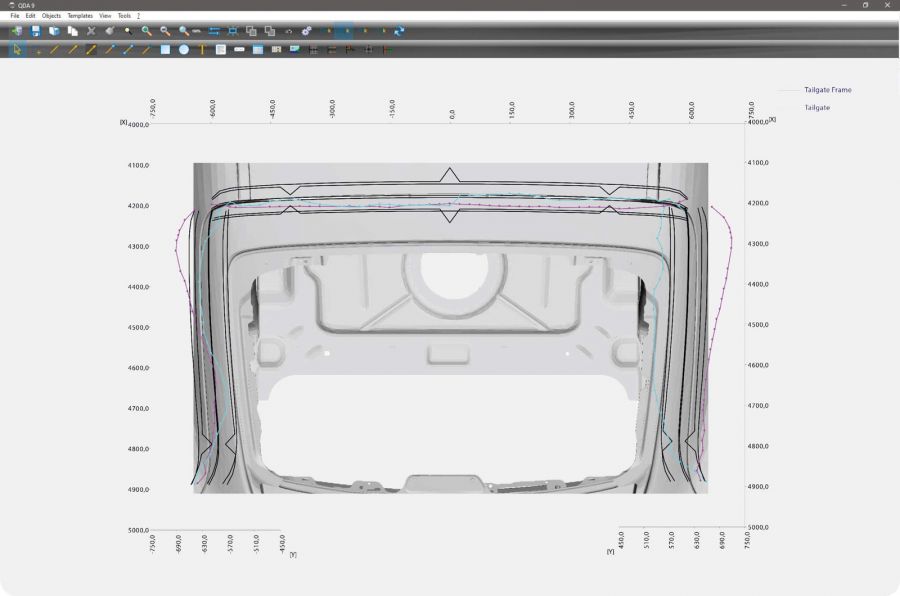
Create striking, custom tailored graphical reports to match your coporate identity and your evaluation needs.
QDA's Report Designer was groundbreaking when it was first launched some 30 years ago and is still unparalleled in the field of integrated quality management systems.
The extensive list of provided shapes and objects includes all relevant statistical charts like quality control chart, histogram or box-and-whisker along with many task specific lists, charts and dashboard objects. Statistical KPIs and capability indices can be exposed in a clearly readable fashion. Selected data may be compressed and aggregated in flexible ways. By integrating graphics, photos and CADs, evaluations can be adapted to individual requirements and made easier to read.
Once designed, reports are available on demand or automatically published as PDF using scheduled tasks in QDA.
ERP Interface
The ERP interface allows data to be exchanged between your ERP system and QDA. Communication is based on files, web services or direct database communication. The data to be exchanged typically includes
- master data
- order data
- inspection results
- usage decisions
- non-conformities (NC) and incidents
QDA has predefined interfaces to SAP, BAAN, NAVISON, PsiPenta, InforXA, MAPICS, UB-Soft, Fauser, Coscom, TBS Prosi, ActivPlant and a generic ERP interface.
There is specific requirements from IT or related to your very individual processes? Don't worry! That was to be expected and that's why we offer you all necessary custom development without major project delays. Immediately after a 1- to 3-day on-site workshop, we can give you a statement on feasibility and costs.
MES Interface
The MES interface allows data to be received from your MES system. Communication is based on files, web services or direct database communication. Typical content of communication includes
- order data and inspection lots
- material and specimen data
- process parameters
- production events and inspection triggers
- incidents and non-conformities (NC)
Specific requirements from IT or related to your very individual processes are to be expected. That is why we offer you all necessary custom development without major project delays. In most cases, a 1-day on-site workshop is all we need to provide you with a statement on feasibility and costs.
Visual Data Collection
Visual Data Collection is a tool for the image-based acquisition of characteristics or defects. The interactive graphics are usually based on 3D files (*.stl) from any CAD system. The inspector selects the relevant measuring points or defect locations by clicking on the desired position in a part image with the mouse or finger. These smart images are based on the MIBA technology originally developed by Daimler. QDA's visual data acquisition tool is particularly suitable for manual defect recording in complex components.
BI - Business Intelligence
Quality data is collected in many different places within your organization. The presentation of all this data in a single central location is the purpose of QDA-BI. With BI, it is possible to convert data from very diverse sources, even beyond QDA, into meaningful dashboard reports. Tabular and graphical results are called up in QDA on demand or made available in a time-controlled manner, e.g. as a PDF in the company network.
QDA WebBI is another platform-independent entry point to these reports. Reports can be accessed online on desktop computers, tablets or smartphones, regardless of the operating system used.
Traceability
QDA Traceability organizes product data tracking and where-used lists of production batches through the central integration of product and process data. Using the stored bills of material (BOM), you can navigate from the defective end product to the preliminary product, material or supplier part that caused the problem and thus identify those batches that need to be examined more closely, blocked or even recalled. However, if used ahead of time, the tool enables the reduction of failures, rework and warranty claims and promotes "First Time Quality". The key to this is ease of use, intuitive drill-downs, flexible analyzes and the integrated action management.
Automation & Workflow Management
The evaluation of your collected data can quickly become time-consuming, since information from different sources has to be searched, filtered and exposed in a variety of reports. QDA's automated report generation enables high savings potential in terms of the time required and the resulting costs. It leads to faster information provision throughout the company. Report automation can be based on scheduled tasks or made event-driven.
However, evaluations are just one example of automation in QDA. Other use cases include e-mail notifications (e.g. in the event of non-conformities, due dates, escalations, etc.), measurement data imports and communication with external systems.
Even complex processes can be controlled with QDA's workflow management tool. Here is one example:
An out-of-spec measurement in the SPC environment could automatically trigger an internal complaint (NCR) including predefined findings and actions and at the same time create an additional outbound inspection order for the affected production lot plus report a blocking message to the ERP system so that no defective parts leave the plant. This whole scenario is accompanied by the automatic sending of e-mails to the responsible persons in order to secure the defined process.
Ultimately, there are no limits to your imagination, because any processes can be implemented in QDA with the QDA script API at the latest.
You see: QDA adapts to your processes like no other CMS system!
APQP - Advanced Product Quality Planning
The APQP module in QDA is the lean project management tool for product and quality planning across all phases of the product life cycle. Its checklist function creates a uniform, product-related documentation structure and gives the user an overview of the degree of implementation of all tasks in the quality planning process. All project and product-related information and documents are centrally monitored and managed from here. The Gantt view visualizes deadlines and dependencies. The integrated escalation management helps to ensure that even complex projects meet their deadlines. And to avoid starting from scratch again with new products or product variants, project templates may be created that correspond to your product families and well established timelines.
FMEA & Risk Management
Even if the FMEA (Failure Mode and Effects Analysis) is essentially known for its standardized use in the automotive industry, it is ultimately a universal method of risk management.
With QDA's FMEA module you can create product, process and system FMEAs. QDA already ships with predefined templates that include the set of rules from VDA, AIAG and TS 16949 and their associated documents. What is special about QDA is that you can also maintain templates for individual rules and documents. Thus, QDA's FMEA module can not only be used in the automotive industry, but also within APQP4Wind and many any other industries.
QDA supports the automatic distribution of FMEA measures via email and monitors their deadlines. Changes in a master FMEA can be transferred to linked FMEAs if required. Optionally, FMEAs can be linked to product control plans ("Controlplan") and process flowcharts and thus function as part of a fully integrated advance quality planning.
By the way: We ourselves use the FMEA as a risk management tool in our TISAX-certified information security management system (ISMS) and received top marks in the last audit...
PPAP & Part Submission Warrant
QDA's PPAP module is the universal tool for any part approval process.
The heart of the module is a requirements checklist based on configurable templates. QDA already ships with predefined templates covering the requirements from AIAG/QS9000/TS16949 and VDA plus their associated documents. The beauty of QDA is that further custom templates can be created at will. Another highlight of QDA's PPAP: each individual checklist element (=requirement) may be linked to other QDA objects including control plans, inspection plans, gages and tools, measurement system analyzes (MSA), FMEAs, inspection orders and actual measurement results. Alternatively, elements can link to external documents. A person responsible and a deadline can be assigned to each element. This makes the PPAP module the integration tool par excellence for a variety of use cases. So, this module is the ideal tool not only for the standardized First Article Inspection (FAI) and Part Submission Warrant (PSW) - it is perfect for organizing order-based product quality and for the centralized creation of all associated documentation. This is especially true in the context of small series or customer-specific production orders.
Interfaces
Inspection File Interfaces
These file-based interfaces allow characteristics and measurement results to be imported into QDA. Over 40 predefined file formats are available - from proprietary formats (Zeiss, Perceptron, PC-DMIS, etc.), through standard formats (e.g. DMIS, DFQ, etc.) to generic formats (CSV, XML, etc.).
OPC Interface
In the manufacturing and process industry, OPC is the standard for the interoperable exchange of data between equipment and software applications from different manufacturers. OPC is used to automate the data transfer between different plant areas.
Master Data Import Interface
This file-based interface enables the import of parts, customers and suppliers from ERP or MES into QDA.
Order Interface
This interface imports measurement results from one QDA order into another. The data to be imported can be limited specifically by date and sample information. This tool makes it possible, for example, to integrate the results of an incoming goods inspection into a corresponding SPC production order.
Assembly Equipment Interface
The interface is used as part of the RDS automotive body shop solution. It establishes communication with an assembly station.
Action Management
QDA Action Management enables the tracking and potential escalation of actions. Actions can be created or triggered anywhere in QDA where the need arises. The user does not have to exit the module that is currently open to start the action process. Actions are thus automatically assigned to those products, orders, non-conformities (NCR), FMEAs, PPAPs, APQPs or inspection plans in which they are initiated. Nevertheless, they are managed centrally and can be accessed by the user, e.g. via his personal task list. Compliance with the deadlines associated with actions can be ensured using QDA escalation management. E-mail notifications can be automated to inform responsible persons about new tasks and due dates.
Document Management
QDA's Document Management controls all of your organization's existing documents. It standardizes and secures the approval process for documents, maintains keyword lists and helps with standard-compliant categorization. All released documents are immediately available to anyone on the intranet or internet.
The ISO compliant representation of process landscapes, sub-processes and their interaction complete this solution.
Balloon Charts & CAD Import
QDA's native 2d CAD tool simplifies the creation of First Part Inspection reports (FPI/PSW) and related inspection plans. Characteristics and drawing data are transferred directly to QDA from CAD data formats *.dwg and *.dxf as well as from PDF files. This largely eliminates the manual stamp marking of drawings and the manual creation of inspection plans. Unlike most quality management systems, this tool is fully integrated within QDA and requires no additional third-party component. In the not so rare case that given exchange files do not consistently represent the original drawing, QDA even offers the option of customizing the interpretation of the drawing data via the integrated script API. We are happy to offer you all necessary programming to meet your individual requirements and naming conventions.
Audit Trail
QDA's Audit Trail is used to keep a history of inspection plans, control plans and the like. This makes it possible to track changes in specifications, configurations and system settings. It can be used to monitor administrative changes, software customization and to aid in error analysis.
Services
Along the entire QDA product range, we not only support you with the implementation, but also with the continuous support and further development of your quality management system. In particular with the implementation of interfaces to test equipment and external systems (ERP, MES or similar) you can rely on us as a competent, accountable and responsive partner. The same applies to our personnel services, which we can offer you e.g. to bridge short-term personnel bottlenecks.
Our services in detail:
- Technical support
- System administration
- Service monitoring (e.g. scheduled imports)
- Release and update management
- Continuous system optimization
- Training
- Interface implementation
- Software customization (QDA script)
- Roll-out support
- Supplier integration
Facts
System Architecture
Databases
- MSSQL
- Oracle
- PostgreSQL
Client-Server Architecture
- Central application server
- Thin clients
- Alternatively Citrix / Terminal Server
- Optional web apps
Multi-Language Support
- More than 10 application languages available
- Special fields for multilingual content
- Unicode support
Windows
- All 32 and 64 bit systems
Security
Authentication
- Integrated user management
- Active Directory (AD)
- PKI card
Authorization
- Integrated user role management
- Optional synchronization with AD groups
- Multi-tenant
Data Transfer
- SSL/TSL
Compliance
- FDA - 21 CFR Part 11
- Electronic signature
- 4-eyes principle
Integration
Internal Interfaces
- Interactive modules
- Custom communication using workflow management or QDA script
External Interfaces
- Serial (RS232, USB, Bluetooth, etc.)
- TCP/IP, OPC
- File-based (DMIS, Q-DAS, CSV, XML, ASCII, etc.)
- ERP
- MES
- Customers, suppliers
- Complaints / 8D report
- Custom interfaces using workflow management and QDA script
Usability
Modular Architecture
- Interactive modules
Feature Set and User Interface
- Configurable
- Role dependent
- User dependent
- Customizable and extensible using QDA script API
Automation
- Windows services
- Scheduled tasks
- Email notification
- Interactive action management
- Workflow management
- Custom automation using QDA script API